Torrents are the easier way to share a file between people to people. That is why over 150 million people use the Bittorrent protocol to get things done. Nonetheless, alternatives are available, and users know how to download torrents using a torrent client. However, there are other methods too
This is a notice of you.
Before you proceed, make sure you take a backup.
The world’s best-known method to download torrents is to use a Torrent client like uTorrent etc. However, these days you can use torrent services to download torrents to your computer without using any torrent client. IDM is the short form of the “Internet Download Manager” which is a popular download manager for the Windows operating system. So what if you could download a torrent using a download manager like “IDM” (of course you can use any manager of your choice) this would be the fasted method and hopefully less complicated.
How to Download Torrents using IDM
After reading this article, you will know how to deal with torrents and download any torrent file directly from a cloud storage service. Moreover, if you prefer downloading the files from the cloud using IDM, hopefully, you can do that as well.
Why do you need to do that
There are many restrictions while using a torrent client.
1. Your ISP (Internet service provider) might limit the download speed.
2. ISP might completely ban downloading via a torrent client.
3. You might suffer a low downloading speed.
4. Torrenting is not very safe these days.
How to Use A torrent Cloud Download Service
Intro: A torrent online service does all the work for you, you only have to provide a torrent link (either .torrent or magnet), and the rest the torrent service will handle, Once they fetch the file on their server you can simply copy the download link and paste in your favorite Download Manager (IDM, maybe) and voila, the download will start without any speed restriction.
That sounds interesting. Let’s see a real example.
Step 1. Choose a free Torrent service
You can use “Seedr” for starters and sign up. I’ve already written a separate guide on downloading torrents to the cloud. Actually, I am a big fan of this website, and it’s not because this is a biased review (it’s actually not a review of seedr overall). Seedr.cc website lets you stream and make download torrents to the cloud so you can download torrent files over the HTTP connection. It converts magnet links to direct links online, For this purpose, you need to sign up there. Once you sign up, confirm the email address, and you are ready to convert a torrent file into direct links.
Step 2. Add torrent or magnet
Visit a torrent index site to get a torrent file or Magnet URL. Remember, visiting Torrent sites may not be safe and your ISP may be keeping an eye on you, If you still want to process here are the best torrenting websites on the internet or niche torrent sites.
Top 10 Most Popular Torrent Sites (Mention)
Disclaimer: Quickfever does not intend or support the illegal sharing of copyrighted files in any manner. Please take a simple decision while using such file-sharing networks. Please understand that viewing and downloading torrents are not illegal, however, downloading copyrighted files via torrents is.
Step 3. Copy Download Link
Paste the Magnet or (.torrent) to the website and click on the “+” button and files will start to save in the cloud. Well, you just have to add the torrent to the website, and it will start downloading the file to the cloud storage, even if you don’t have to wait, you can close the site and come later in case there are fewer seeds. Then right-click on the file and select the “Copy Download Link” option, which will copy the download link to the clipboard. You can also navigate those files, and you can download or stream it. This is also helpful if you just need some files from a torrent, for example, if you downloaded a torrent containing 10 files, you can navigate to those 10 files and download files separately.
Now, open the Internet download manager and simply paste the link to start downloading the file over the HTTP connection. Or use any of these download managers for windows or android. Alternatively, if you want to download directly using your browser you can also do that to download the file. To do that select any file or folder and right-click and select “Copy Download Link” and paste the link anywhere you want to download with. So it doesn’t matter how you’ll download the files what is important is that the process is amazingly easy.
For example, open IDM, from Tasks > Add new, paste the link and click on the “ok” button to start downloading the file.
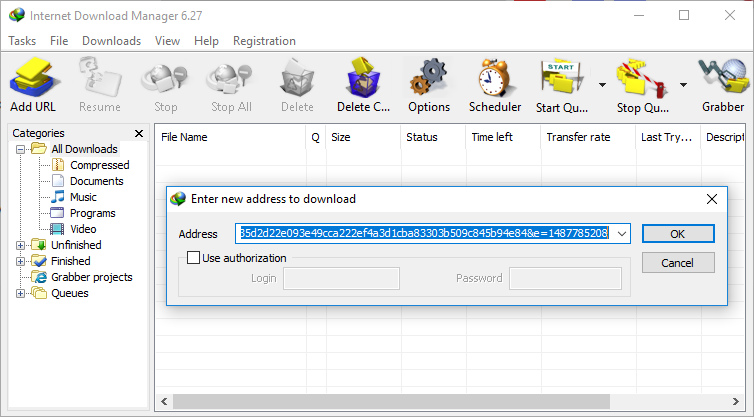
Download torrents using IDM (or your favorite download manager) was never this easier before. With an online service and some knowledge will get the work done in seconds. There is a reason many people use IDM, its simplicity and faster download speed. Have you noticed when you’re downloading using IDM, other internet processes became slower, that is because it uses most of the internet speed to download files?
Since there are plenty of torrent services, and tons of torrent clients, perhaps I can say this guide is the best way to deal with torrents. I hope next time you don’t have to download torrents this might surely help you. Do you know a friend who should be reading this? Help them by sharing this article.